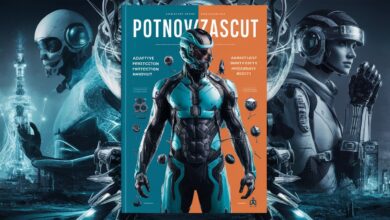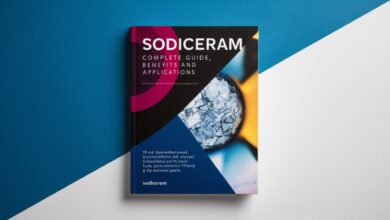Content That Clicks: Top Tools to Supercharge Your Social Media Game

Creating high-performing social media content isn’t just about having a great idea—it’s about bringing that idea to life in a way that grabs attention, sparks engagement, and delivers value. With trends shifting daily and platforms favoring different formats, content creators, small business owners, and social media managers need tools that are flexible, affordable, and easy to use. Fortunately, a new wave of digital tools makes it easier than ever to design, edit, and publish content that resonates with your audience. Here are some of the best tools to help you build scroll-stopping posts across every platform.
1. CapCut: Fast, Polished Mobile Video Editing
CapCut, developed by ByteDance (the creators of TikTok), is a free mobile video editing tool packed with features. It supports advanced transitions, trending effects, auto-captions, and music syncing—all optimized for short-form content.
It’s especially useful for creators and brands focused on Reels, TikToks, and Shorts. If you’re looking to level up your mobile videos without a steep learning curve, CapCut is a solid choice that plays well with today’s fast-moving content formats.
2. Adobe Express: One-Stop Visual Content Creation
For fast, high-quality visuals tailored for any social platform, Adobe Express is an excellent go-to. The platform offers thousands of templates sized for Instagram, YouTube, Facebook, and more, along with access to stock images, design elements, and custom fonts.
Its drag-and-drop functionality is beginner-friendly but powerful enough for pros who want to keep brand elements consistent. One standout feature is the ability to create branded templates your team can reuse for recurring content like quotes, product posts, or promotions.
3. Later: Visual Scheduling Meets Analytics
Planning ahead is key to consistent content. Later offers an intuitive drag-and-drop calendar for scheduling Instagram, Facebook, LinkedIn, Pinterest, and TikTok posts. It’s known for its visual-first approach—users can preview how their feed will look before anything goes live.
Later also includes hashtag suggestions, user-generated content curation tools, and basic analytics. If you’re looking for a way to batch content creation and get more strategic with your posting schedule, this platform is a game-changer.
4. Lumen5: Turn Blog Posts into Social Videos
If your content engine runs on blogs, Lumen5 can help you get more mileage out of your work. This AI-powered tool turns long-form content into engaging social videos by extracting key points and converting them into slides with visuals, motion, and music.
It’s great for sharing insights, statistics, or storytelling content on platforms like LinkedIn or Facebook, where educational videos often perform well. Lumen5 saves time and helps bridge the gap between written content and video storytelling.
5. Mojo: Dynamic Stories and Reels Templates
Want your Stories and Reels to feel premium without spending hours on design? Mojo offers sleek, animated templates specifically for short-form vertical content. Whether you’re announcing a sale, highlighting a product, or sharing a testimonial, Mojo has a motion template for it.
The app includes editable fonts, transitions, and layouts that feel modern and brandable. It’s particularly useful for ecommerce brands and influencers who need to stand out in a sea of fast-moving Stories.
6. Pallyy: Affordable All-in-One for Social Media Teams
Pallyy combines scheduling, collaboration, analytics, and a content calendar into one cost-effective platform. It’s a great alternative for freelancers or teams that need an all-in-one system but don’t want to pay top-tier prices.
Pallyy supports visual feedback on posts, so teams can review and approve content before it’s published. It also offers competitor tracking and analytics to help fine-tune content based on what’s working in your niche.
📼 FAQ: Video Editing Tips for Standout Social Media Content
Whether you’re cutting a product demo or polishing a behind-the-scenes reel, video editing can make or break your content. These common questions can help guide you through your next project.
Q1: What’s the best tool to trim short videos online without downloading software? One of the most accessible options is Adobe Express’s online video cutter. It allows you to trim and refine video content directly in your browser, making it perfect for quick edits on-the-go or repurposing existing footage for Reels and Stories.
Q2: I’m new to video editing—what’s an easy app with drag-and-drop features? Apps like InShot and Clipchamp offer beginner-friendly interfaces with intuitive timelines. You can add music, transitions, stickers, and text without needing prior experience. Both tools are optimized for social content formats.
Q3: What’s the fastest way to add subtitles to social videos?
Platforms like VEED.IO and Kapwing provide automatic captioning tools. These are crucial for increasing engagement, especially on platforms where users often watch with sound off. Both platforms also let you style captions to match your brand.
Q4: Can I create platform-specific video sizes in one place?
Yes. Tools like Animoto and Kapwing offer multi-format export options—allowing you to resize content for TikTok, Instagram, YouTube, or Facebook with minimal adjustments. This saves time and keeps your content looking native on each platform.
Q5: I want to create videos with a mix of text, images, and clips. What’s best?
For layered content, Lumen5 and Adobe Express both allow you to combine text overlays, images, and video footage into polished social ads or educational pieces. They’re especially helpful for storytelling or turning blog content into visuals.
The right tools don’t just help you create content—they help you scale your message, elevate your brand, and grow your community. With smart planning, user-friendly software, and a few creative boosts, you can design social media content that captures attention and drives action. Start with one or two tools from this list, build your workflow, and evolve your strategy as your audience grows. The scroll is endless—but so is your potential.